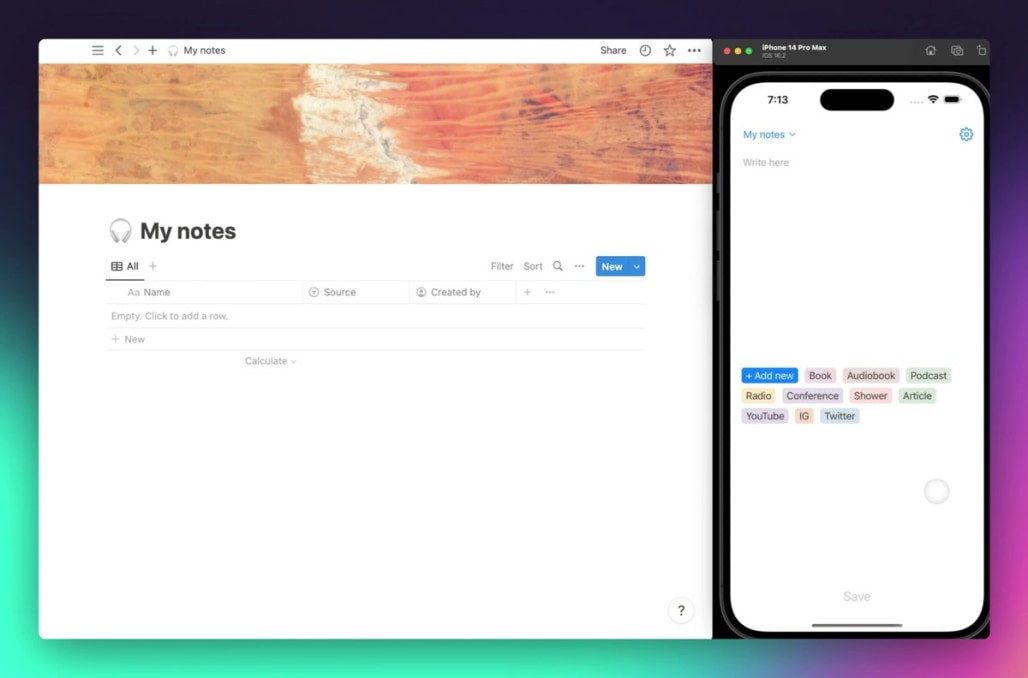Instant Notion v1.1 and Notion AI tips
This newsletter issue was NOT generated by AI (or was it?)
Hey!
Last weeks were all about AI and something tells me that’s not going to change soon. So to stay on that subject, I’ve gathered a few super interesting Notion AI usages for you.
Before we get to that , I wanted to let you know that Instant Notion, my iOS app for taking quick (and offline) notes was updated to v1.1. You can now use single-select properties for tags 🎉

Just released @instant_notion v1.1 to the App Store 🎉
You can now use single select properties as a tags source, which was a popular user request.
Now back to working on v1.2, got something super cool coming soon ⚡️
Here are the promised Notion AI tips:
Generate datasets with Notion AI

Did you know @NotionHQ AI can build on top of previous answers? Definitely one of my favourite features!
Here's how you can keep adding more columns to the data set (it also proves that Notion AI speaks Italian 🇮🇹🤌)
Create pie charts with Notion AI

Yesss, I found out how to add custom colors and a title to @NotionHQ pie charts! 🎨
Seems like most users don't know about these features, so spread the word! More details in a comment 🙌🏻
Generate databases with images with Notion AI

WOW, @NotionHQ AI can create actual databases! 🤯 On top of that, it can fill them with images (not just links)!
Both of these features are a bit unstable (sometimes a table is created instead or image is corrupted), but still this is super-super exciting! 🤖
That’s all for today, see you next time!
Have a great day,
Michał