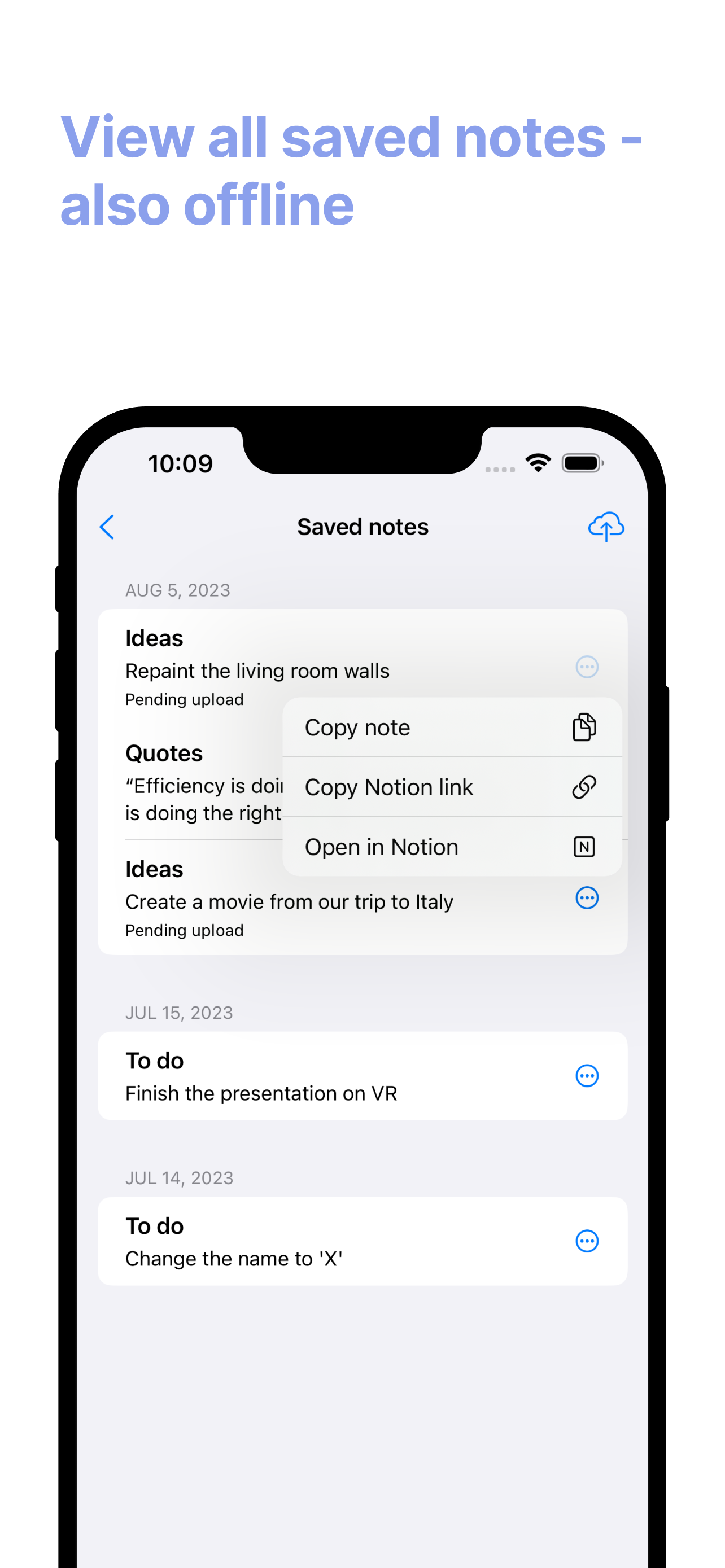Instant Notion 2.0 is here! ⚡️
Update today to get access to notes history and faster notes saving. Use Lock & Home Screen widgets to start notes in record times.
Hey there,
I’ll cut straight to the point - Instant Notion 2.0 is live in the Apple App Store and I’m certain it provides the best experience for Notion based note taking.
While Notion is a fantastic place for your notes, sadly recording them on iOS is annoyingly slow. On top of that, it does not support offline mode, so not only you can’t see your old notes while in the subway, you also can’t save new ones.
Instant Notion 2.0 to the rescue
After hearing your feedback from using Instant Notion 1.0, I introduced these features in the latest version of the app:
Faster notes saving ⚡️
Your notes are queued for upload immediately after clicking the save button, no more waiting for the spinner to disappear when you want to save multiple notes. If you’re offline, your notes are securely stored and will be uploaded later.
Widgets 📲
Some of you really love the widgets, but I’ve noticed that not all of you know how to use them. For that reason I introduced additional walkthroughs in the app settings and created a video on how to add a Lock Screen widget (see below).
Saved notes history (Pro) 📚
Easily see all of the notes which you’ve saved with Instant Notion. Each note can be copied or opened in Notion. On top of that, you can manually trigger data sync to upload pending notes.
Looking forward to hearing your feedback on the new version. Don’t hesitate to reach out with feature requests, I really-really want to make the app as useful as possible! 💫
Have a great day,
Michał